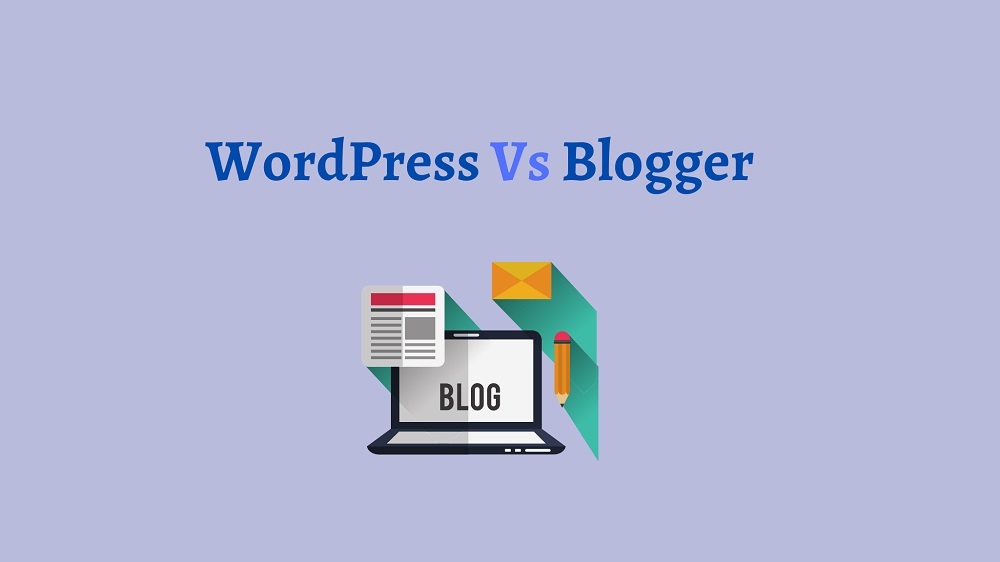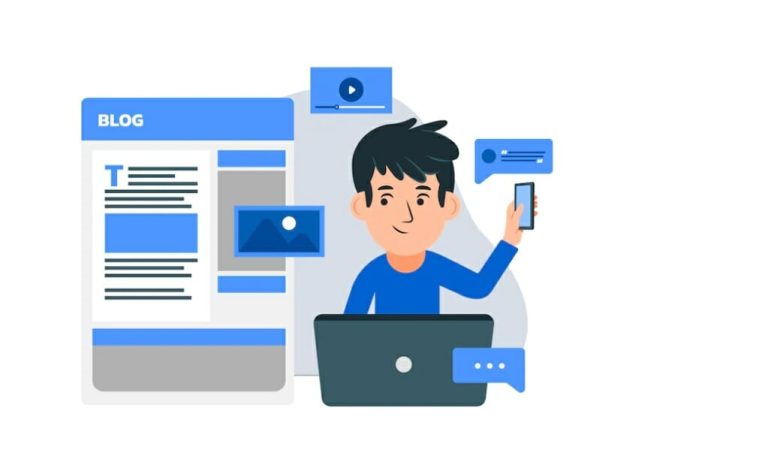WordPress Vs Blogger : Which One To Choose For Blogging ? Find Out !
What blogging platform is the best for blogging? It’s a common query that many people search for online. And given the abundance of blogging platforms, the question is legitimate.
The choice of a blogging platform is one of the key decisions that must be made when beginning a blog since it will affect how the site functions and grows. Of all the options available, Blogger and WordPress stand out as the two most popular.
In this article, we’ll compare WordPress and Blogger and analyze their similarities and differences in terms of scalability, security, customer care, and user-friendliness.
What Is WordPress And Why Should One Choose It?
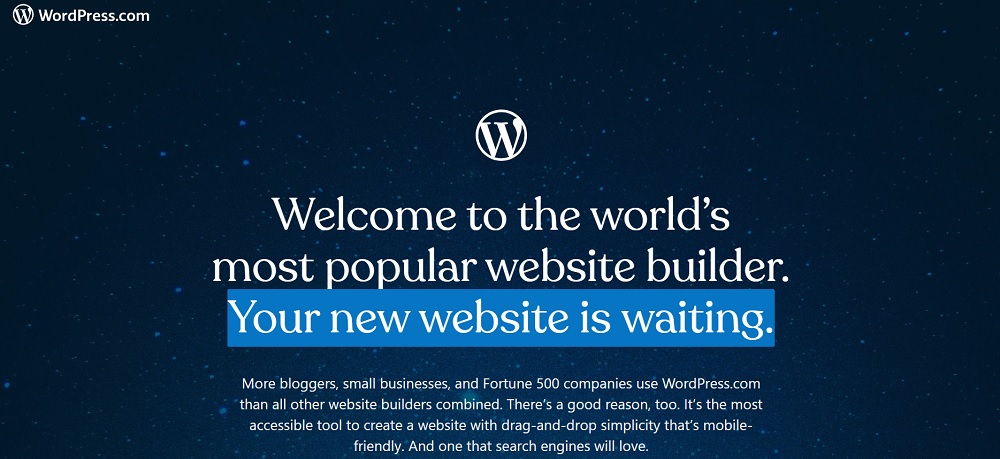
WordPress is also free, similar to Blogger, except it won’t host your blog for you. You may install and set up your WordPress website after choosing a hosting plan and a domain name.
Users may use WordPress to build various websites, from personal webpages and portfolios to eCommerce storefronts and communities. Microsoft and BBC America are two of the most well-known companies that utilize WordPress as the foundation for their websites.
Important Features of WordPress For Blogging
WordPress is not only free to use to build a blog, but it also has some amazing features.
- WordPress has a comprehensive range of publishing capabilities, including posting scheduling and media management.
- With the assistance of plugins, customizations and additional features can be integrated into WordPress.
- The WordPress platform offers a wide variety of themes, both free and paid.
- The WordPress platform supports up to 70 languages.
WordPress also offers a free service called WordPress.com. However, this post will concentrate on WordPress.org as it is the more widely used and potent version.
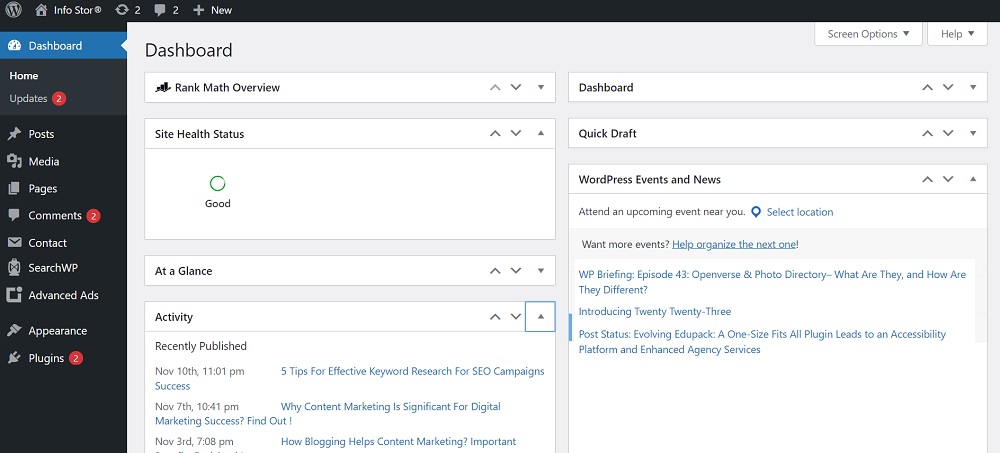
With WordPress, users can add new users, update their blog settings, and add articles and pages. Although many more choices are available, users may utilize themes to change their site’s style and design, much like Blogger.
Additionally, users can download and install plugins to add various extra features to their blogs or even add functionality that will allow your site to work as a full online e-commerce store.
What Is Blogger? And Why Should One Choose It?
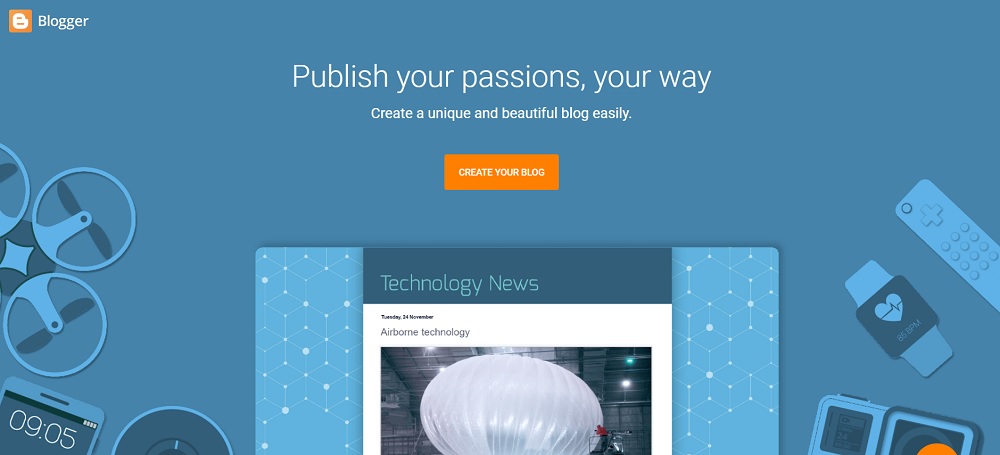
Google’s free blogging platform Blogger offers less tech-savvy individuals a simple method to start a blog.
Since all you need to use Blogger is a Google account to start a blog, it is comparatively simple. When you sign up, a three-part onboarding process will lead you through creating your first blog.
Users must provide the blog title, Blogspot link, and author display name in the setup process. After doing this, you will have access to the dashboard, where you may modify the blog settings on the left sidebar or add a new article.
A list of unpublished and published entries will appear in the control panel center if the blog has enough content.
You only need a Google account to establish a free profile, which is all you need to do. Then you may immediately start a new blog.
You may choose a theme for the style and layout of your blog, give it a name, and choose a URL from a list of alternatives (which will have blogspot.com added to the end unless you pay for a custom domain). You’ll then get access to a simple dashboard.
As soon as you enter your Blogger account and build a website, this is how your dashboard will look.
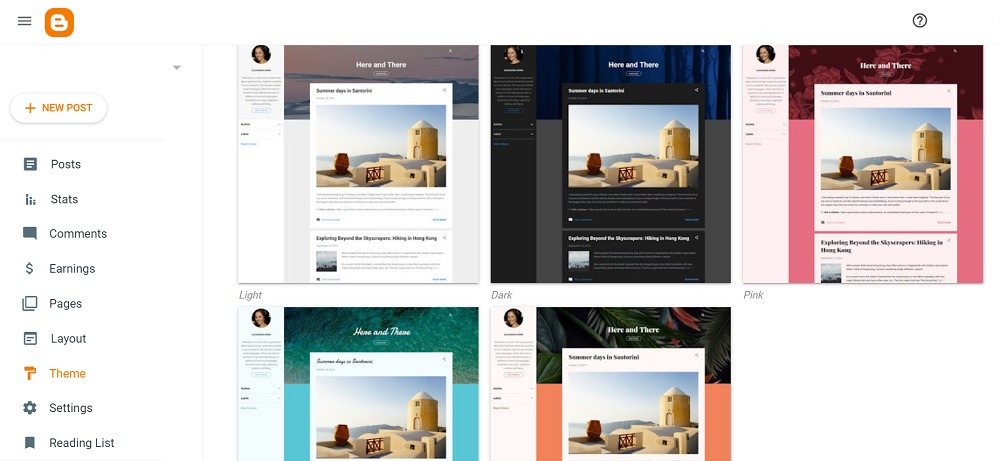
There are no restrictions on how many blog entries a writer may produce on Blogger. However, this may produce up to 20 static pages at a time.
Important Features of The Blogger Platform
Blogger also represents the following important characteristics:
- Google services are all effortlessly integrated, including Google Adwords, Google Photos, and Google Domains.
- A Blogspot domain name, free hosting, and a free SSL certificate will be provided.
- A Content management system that is simple
- Good choices of beginning templates.
What Should You Look For In Blogger vs. WordPress
The suitability of a blogging platform for a project depends on various criteria. Both WordPress and Blogger have multiple advantages and disadvantages of their own. Consider these advantages and disadvantages as a starting point.
What’s Good About WordPress
- Even though it takes a little more effort than Blogger, setting up a blog using WordPress is still relatively simple and quick. The majority of high-quality WordPress hosting providers will handle the setup for you.
- If you’re utilizing the platform for a specific purpose, it is easy to use and comprehend for novices (i.e., a blog).
- With the help of the countless plugins and themes available, you may customize your website as you like.
- WordPress makes it simple for more experienced users to add complicated features and custom code to your blog.
Drawbacks of WordPress
- A little financial expenditure is usually needed to launch a WordPress website with customized themes and added features.
- You’ll have a greater obligation to ensure that your website functions correctly and is secure.
Blogger advantages:
- It’s speedy and easy to get going; you can build a blog in minutes.
- You may start using all the essential features and learning how to generate content right away.
- This is a free option because you don’t require a hosting package.
- There are alternatives for customizing your blog; however, they are few.
Drawbacks of Blogger
- The platform only allows for creating a normal blog and publishing material; it has limited capabilities.
- You have very few choices for modifying the look and functionality of your blog, and adding custom code is also not possible.
- You don’t really “own” anything since it’s all kept on Google’s servers (though you can export your content if needed).
Here, Blogger excels at starting you up and running smoothly and efficiently. However, it’s less remarkable if you want to design your site altogether.
What To Look For When You Choose Either Blogger Or WordPress?
Let’s look at what is necessary to look out for when choosing either of these platforms.
Usability Is Easy: Select a publishing platform based on its experience level. Make sure the user interface is simple to navigate and use. This helps you to start up and maintain your blog quickly.
Customizable Options: Check to see whether the blogging platform provides a variety of customization possibilities for changing the appearance of your website. This feature is crucial for branding, but it may also impact how well the website functions as a whole.
Using add-ons: Add-ons can be used to improve the standard functionality of your website by adding more software or settings.
SEO (search engine optimization) and marketing work together: To increase the visibility of your website, make sure that the platform you choose offers all of the required marketing tools, such as analytics, newsletters, and forms.
Revenue Generation: Some blogging platforms have limitations and guidelines for monetization. Before making a decision, read about it.
Scalability: Your blog can grow along with a website’s traffic and audience.
Enhanced Security: Features that protect your data against malware, spam, and other security risks
Customer Support: Consider the languages supported, the working hours, and the methods of contact used by customer support.
Final Judgment
Since all you need to get started with Blogger is a Google account, it is the most beginner-friendly option.
To use Blogger, which is currently included in the service, there is no need to purchase a blog hosting service or a domain name. In addition, the dashboard is simple and has all the necessary functionality in the sidebar.
But on the other hand, WordPress provides additional customization possibilities. Additionally, the live preview function of the code editor makes it simpler to do complex modifications to the site’s design.